This blog post will guide you through the annoying “Extra attributes from the server” warning encountered in Next.js 13 and beyond. We’ll explore the causes, multiple solutions, and best practices to keep your development environment clean and free of clutter.
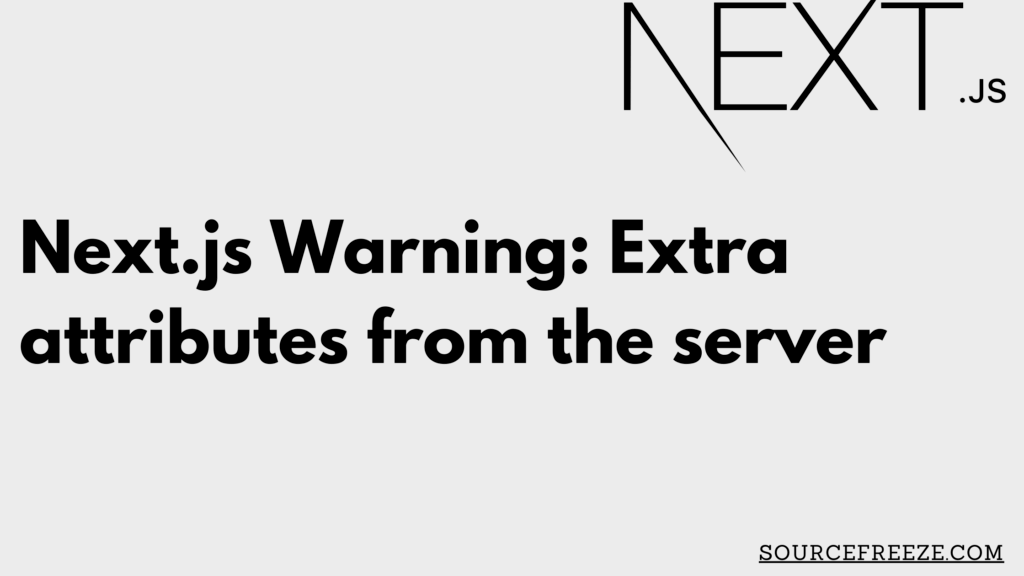
Understanding the Warning
What is the warning?
The warning message ‘Extra attributes from the server’ is often observed in the console when working with Next.js 13 or higher looks like this:
Extra attributes from the server: class,style at html
This red warning indicates a mismatch between the HTML rendered on the server and what’s rendered on the client-side during hydration.
What causes it?
The culprit behind this warning is usually browser extensions, particularly those modifying the web page you’re viewing. Extensions like Grammarly, ColorZilla, and LanguageTool often add attributes to the HTML, causing the inconsistency during Next.js’s hydration process.
Solutions to Eliminate the Warning:
We’ll explore three effective methods to eliminate the warning:
1. Incognito Mode:
The simplest solution is to use your browser’s incognito mode (private mode). This temporarily disables all extensions, preventing them from interfering with Next.js and eliminating the warning. To access incognito mode, press Ctrl + Shift + N (Windows) or Cmd + Shift + N (Mac) on your keyboard.
2. suppressHydrationWarning Prop:
Next.js provides a built-in prop called suppressHydrationWarning that can be set to true on the <body> tag in your root layout. This explicitly tells Next.js to ignore any extra attributes encountered during hydration, effectively suppressing the warning.
Here’s an example:
// Root Layout (app/layout.tsx)
export default function RootLayout({ children }: { children: React.ReactNode }) {
return (
<html lang="en">
<body suppressHydrationWarning={true}>{children}</body>
</html>
);
}
3. Disable or Remove Extensions:
If you prefer a more permanent solution, consider disabling or removing the extensions causing the issue. You can identify the problematic extensions by temporarily disabling them one by one and observing the console for the warning’s disappearance. Alternatively, you can switch to a different browser that doesn’t have the conflicting extensions installed.
Best Practices that can be followed:
While these solutions effectively eliminate the warning, it’s important to remember:
- Avoid browser extensions in development: Extensions can introduce inconsistencies and unexpected behaviors, especially during development. Consider disabling all extensions while working on your Next.js project for a clean and stable environment.
- Use dedicated development environment: Consider using a dedicated development environment like a virtual machine or container to isolate your development tools and avoid conflicts with your primary browser extensions.
- Understand the root cause: While suppressing the warning can be helpful, it’s crucial to understand the underlying cause – browser extensions in this case. Understanding the root allows for informed decision-making and long-term solutions.
By implementing these solutions and best practices, you can maintain a clean development environment and eliminate the annoying “Extra attributes from the server” warning in Next.js.
Thanks for stopping by! Check out more from Source Freeze here!
Leave a Reply