When it comes to Convert a Map to JSON in JavaScript, there are a few methods available that can accomplish this task effectively. We will see the prominent methods one is using JSON.stringify and the next one is iterating through the Map manually.
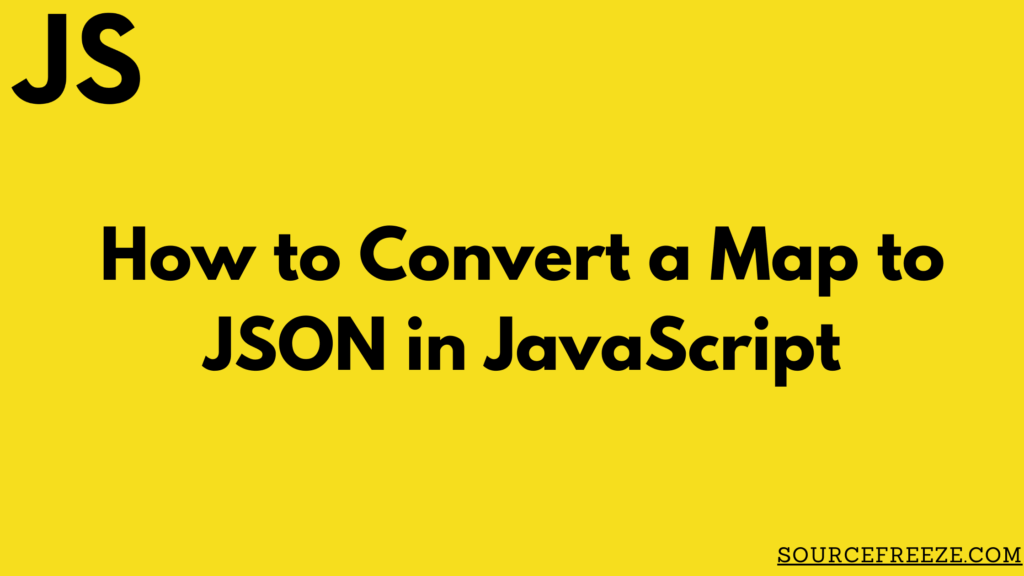
Methods for Convert a Map to JSON in JavaScript :
- Using JSON.stringify
- Manual Iteration through the Map using Map.forEach()
Using JSON.stringify
The most straightforward method is leveraging the JSON.stringify function. This built-in JavaScript function can directly convert JavaScript objects, arrays, and, notably, Maps into JSON strings. It’s a powerful and convenient way to achieve the conversion.
Here’s an example of how we can employ JSON.stringify to convert a Map to JSON:
const myMap = new Map();
myMap.set('key1', 'value1');
myMap.set('key2', 'value2');
const jsonString = JSON.stringify([...myMap]);
console.log(jsonString);
Explanation:
- In this example, we’ve created a Map myMap with key-value pairs and then utilized the spread operator (…) to convert the Map into an array of arrays.
- This array structure is then passed to JSON.stringify, resulting in a JSON string representing the Map.
- JSON.stringify automatically handles most data types, including simple key-value pairs in a Map. However, it’s important to note that this method does not handle complex nested structures within the Map.
- This method provides a quick and efficient way to convert Maps to JSON strings, simplifying the process without the need for manual iteration or third-party libraries.
Next, we’ll explore the manual iteration method…
Manual Iteration through the Map
Another approach to converting a Map to JSON involves manually iterating through its entries and constructing a JSON object. This method allows for more granular control over the conversion process, enabling customization or handling of complex Map structures.
Let’s break down how to perform Convert a Map to JSON in JavaScript in the below.
function mapToJSON(map) {
let obj = {};
map.forEach((value, key) => {
obj[key] = value;
});
return JSON.stringify(obj);
}
const myMap = new Map();
myMap.set('key1', 'value1');
myMap.set('key2', 'value2');
const jsonString = mapToJSON(myMap);
console.log(jsonString);
Explanation:
- In this example, the mapToJSON function takes a Map as input and utilizes the forEach method to iterate through each key-value pair in the Map.
- It constructs a JSON object by assigning each key-value pair to the object (obj) and then converts this object into a JSON string using JSON.stringify.
- This method provides more control over the JSON structure by allowing potential modifications or handling of special cases during the conversion process.
- It’s particularly useful when we’re dealing with complex Map structures or when specific formatting requirements are necessary for the resulting JSON.
These methods provide different approaches to convert a Map to JSON in JavaScript, catering to various needs and preferences based on simplicity, control, or added functionalities.
Thanks for stopping by! Check out more from Source Freeze here!
Leave a Reply